Editor's review
While working on MS Word documents, we need to deal with a lot of copy and paste activities for one or the other purpose. Manual copying and pasting activities are usually time-consuming, and when you need to copy and paste similar set of text, it can surely be an agonizing affair. Well, the snags involved in copying and pasting activities can be largely eased by trying ClipboardCC 1.0, which effectively completes such tasks in quick time. So the next time you are working on a document and want to avoid the manual chore of copy pasting; do give this remarkable utility a look.
ClipboardCC 1.0 has the capability to copy the clips and store them as files. It helps you to make the selection from the various supported formats for saving the images and text. Taking the text part you can save the copied content as plain text, rich text format, and html. For commencing the copying and saving task you need to click on ‘Start’. With the ‘Settings’ feature, you can select the file to save text using the browsing option provided with relevant field. Further, select the file format and enable the features to insert delimiter between fragment and mere text and images in one file. Next, you have to select the folder to save images, and also select any of the supported formats for it. To get notified of content being copied, you can set the behavior, and even work while keeping the application always on top. The copied and stored clips are displayed with the ‘Results’ options, where the text and images are shown in two parts separately.
ClipboardCC 1.0 proves to be very user-friendly and it performs the text and images copying task diligently. Assigned with a score of 3.5 points, the application makes a mark on account of its hassle free features and the amount of time it saves.


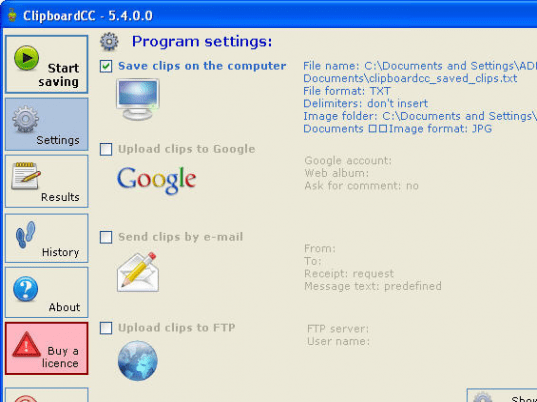
User comments